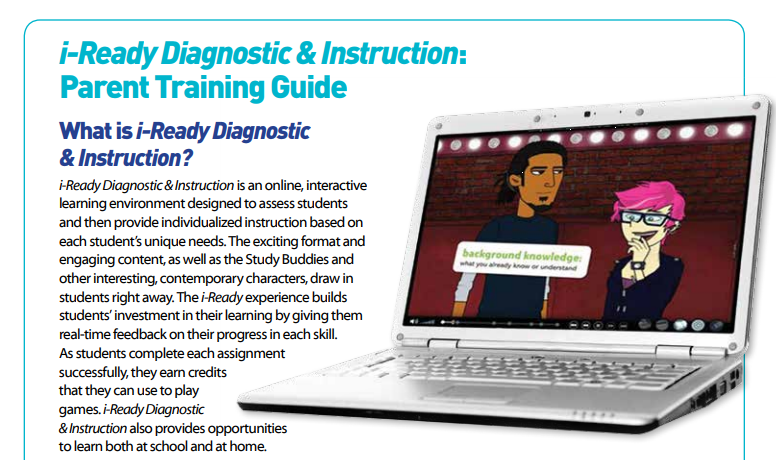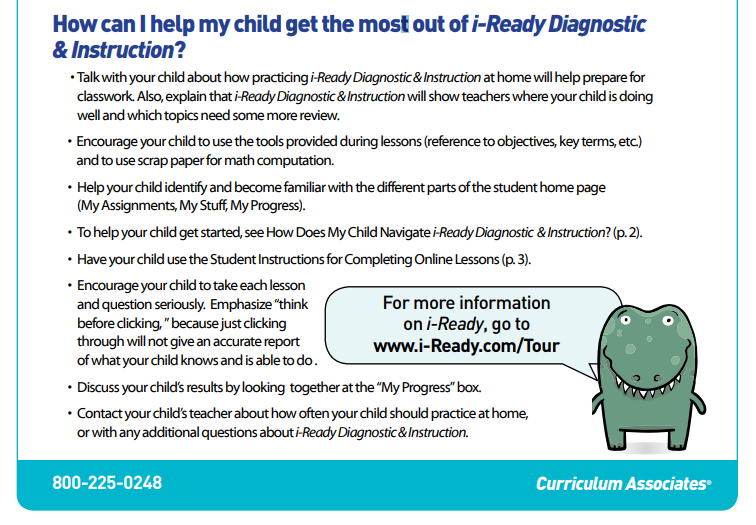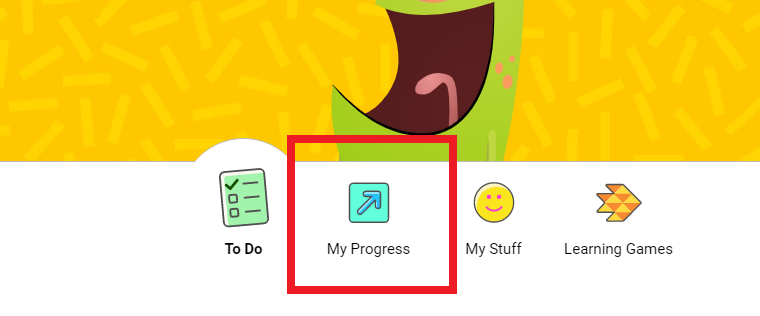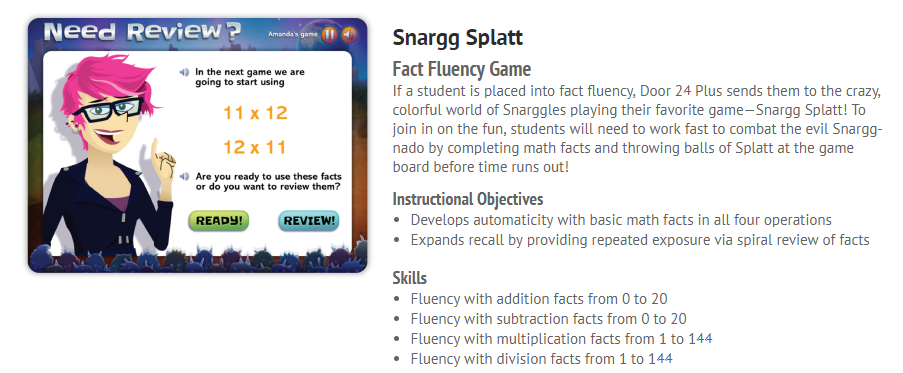Accessing iReady at Home
***Students will most likely need to enter their entire email address as the username when logging in at home -- [email protected].
Accessing Lessons
1) Once your child has logged into iReady, your child can then take lessons in either Reading or Math. After choosing math or reading, if your child would like to switch subjects, he/she can click on either the Math or Reading icons in the top left corner of the screen.
2) In the To Do tab your child can select the green box to start or continue a lesson.
3) By clicking on "My Progress" you and your student can see how much time has been spent on lessons this week (we aim for students to get 45 minutes a week), how many lessons he/she has passed this school year, their current streak -- how many lessons passed in a row, and their completed work (which shows their score on past lessons and their diagnostic scale score).
4) My stuff allows students to choose buddies and themes, and to play games with credits earned by passing lessons. **My Stuff does NOT count toward the student's 45 minute goal for the week.
5) Learning Games are fluency games your student can play to practice math skills. **Learning Games does NOT count toward the student's 45 minute goal for the week.